
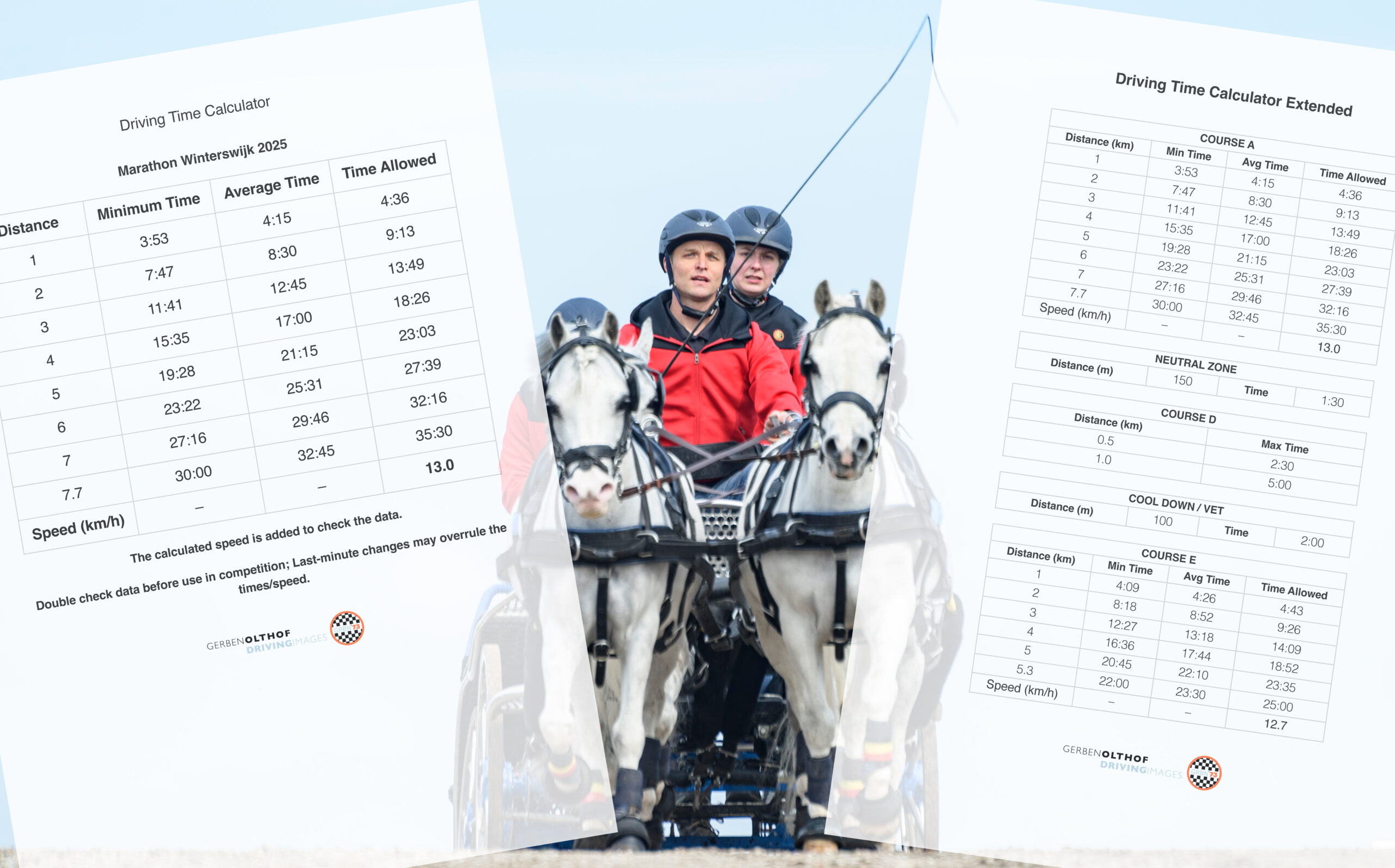
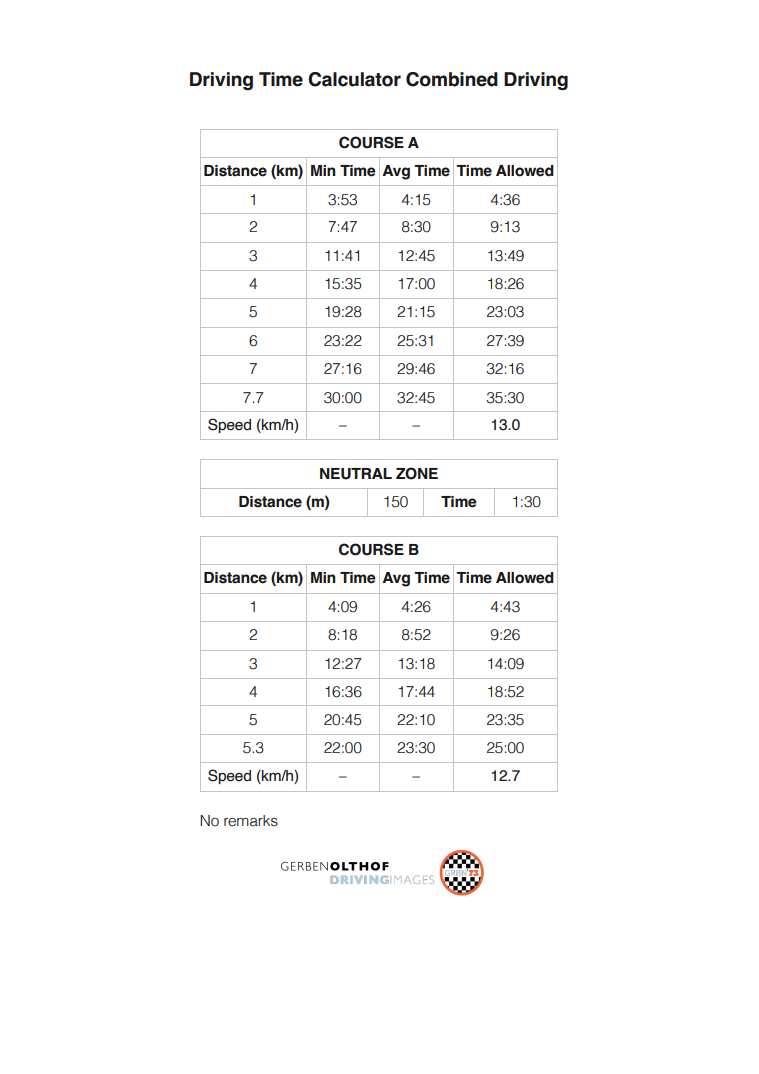
During driving competition preparations, there is always time to calculate the course times. For some, this is easier than for others, who find it more difficult. Now, a simple solution calculates everything quickly and provides a print-ready result: the Driving Time Calculator!
Tijdens de voorbereidingen van de wedstrijd is er altijd het moment om de trajecttijden uit te rekenen, Voor de een is het makkelijker uit te rekenen dan voor anderen die er meer problemen mee hebben. Nu is er een oplossing die in een paar simpele handelingen alles uitrekend en print-klaar weer geeft; de Driving Time Calculator!
How it works

Step 1. Enter the data
- Enter the course distance
- Enter the minimal time (minutes and seconds)
- Enter the allowed time (minutes and seconds)
- Enter the distance, minutes, and seconds for the Neutral Zone (kilometers, minutes, and seconds)
The minimal, average, and allowed time per kilometer will be automatically calculated.
- Voer de afstand van de trajecten in (kilometers)
- Voer de minimale tijd in (minuten en seconden)
- Voer de toegestane tijd in (minuten en seconden)
- Voer de afstand en totale tijd van de Neutrale zone in (kilometers, minuten en seconden)
De minimale, gemiddelde en toegestane tijd per kilometer worden automatisch berekend.
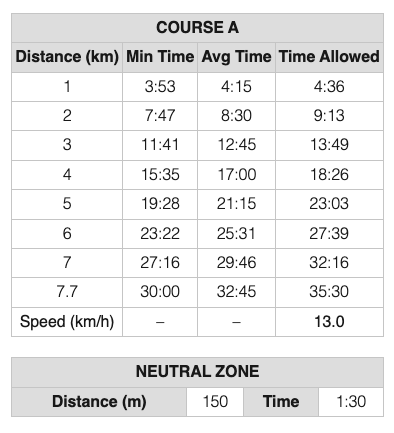
Step 2. Check the data
Always check the entered and calculated data.
For your convenience, the speed is displayed as an extra check figure in the cell underneath the allowed time.
Controleer altijd de ingevoerde en berekende gegevens.
Voor uw gemak wordt de snelheid als extra controlefactor weergegeven in de cel onder de toegestane tijd.
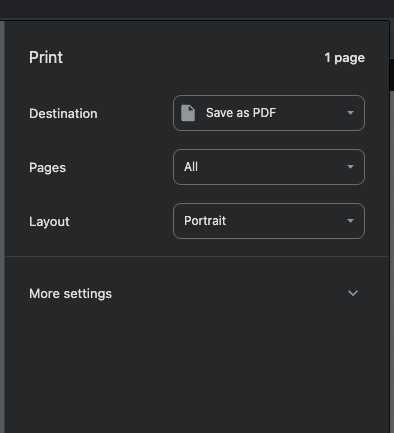
Step 3. Write down, Print, or Export
As the data is provided when you are already at the competition grounds, it is most likely that you do not have a printer available.
Write down the times, and you are ready to go.
If you are lucky and have a printer available, use the print button.
Aangezien de gegevens worden verstrekt wanneer je al op het wedstrijdterrein bent, is de kans groot dat je geen printer tot uw beschikking hebt.
Noteer de tijden en je bent klaar om te beginnen.
Als je in de gelukkige omstandigheid bent en een printer tot je beschikking hebt, gebruik dan de knop [Afdrukken]..
Calculation by Speed
Use the “Speed override” setting together with the distance; this will override the times and only the allowed time will be calculated.
Gebruik de “Speed override” setting samen met de afstand; de tijden worden hiermee overruled en allen de toegestane tijd wordt uitgerekend.

Calculation tools

Combined Driving Calculation
Standard calculation tool for combined driving competition.
De calculator voor het Samengesteld Mennen

Distance & Speed Calculation
Calculate all times by distance and speed.
De calculator voor het uitrekenen van de tijden met de afstand en snelheid.
Feedback
Ik hoor graag jouw feedback, toevoegingen of opmerkingen zodat ik de berekeningen nog beter kan vormgeven.
Contact > DM facebook.com/drivingimages
I would love to receive your feedback, additions, or comments on the tools to improve them.
Contact > DM facebook.com/drivingimages
Release notes
12 July 2025 Updated version – Combined Driving Calculator
Changed the decimal space from 1 to 2 figures to be more accurate
24 June 2025 Updated version – for Distance & Speed calculator
The Driving Time Calculator – Distance & Speed is updated with the following release notes:
- Realtime update of the table after antering data
- Print preview cleaned and updates
12 June 2025 Updated version – for Combined Driving
The Driving Time Calculator – Combined Driving is updated with the following release notes:
- Changed the time format into two fields: a [minute] field and a [seconds] field
11 May 2025 Updated version – for Combined Driving
The Driving Time Calculator – Extended version is updated with the following release notes:
- Renamed to Driving Time Calculator – Combined Driving
- Recreated the tables to Course A and Course B, Deleted Course D
- Added the possibility to overrule the times by a given speed (km/h) in case of extreme weather conditions. It only adds the allowed times to the tables.
- Added tekst translations for Dutch, German and French. UK/US is default
